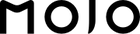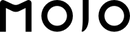Free Blue-Light For A Limited Time
Related Articles
- How to read an eyeglass prescription
- How To Clean Eyeglasses
- How To Care For Your Eyeglasses
- The Best Glasses for Your Face Shape
- What is blue light
As you browse our vast catalog of eyeglass frames, you may wonder how to place an order online for our glasses. While it may seem complex on the surface, placing an order on our site is as easy as buying anything else over the Internet.
We have developed a guide to help you start shopping. Check out our simple guide and discover how to place an order for glasses at MOJO in just a few simple steps.
1. Choose Your Frames
The first step to purchase eyeglasses online is to choose your frames. This is usually the most time-consuming step of the process, as it involves the most personal choices. If you already have a frame in mind, you can look up in the search bar and choose the color you like. If you don't, start from the following elements:
Frame Shape
You may be well aware of the eyewear style you like or fit you. Certain frame shapes may compliment your features, while others may emphasize the wrong attributes. So you can choose a suitable frame according to your face shape.
Frame Size
A too-narrow frame will make your face look wider, while a too-wide frame will tend to make your face look narrower. You may choose an over- or under-sized set of frames for stylistic reasons, but it is generally best to find a pair of frames that fits you well. If you have an old pair of glasses, it will be fairly easy, all frames come with measurements one the temple arm.
Frame Color
Frame color is the last thing to consider in choosing a set of frames, but it can be one of the most important elements when determining the style and overall look of your new eyeglasses. It mostly depends on the style you like. Most frames have several colors so you will have a variety of options.
You can choose your frames with the help of our tab that makes you choose based on color, shape, material, even features. To see whether a frame looks on you, use our virtual try-on to see what shape and color compliment your face.
2. Add a Prescription to Glasses
Once you have selected the types of frames and lenses you want in your glasses, the next step is to customize your frames and lenses to your unique specifications based on your prescription. More info about prescription can be found in How to read an eyeglass prescription.
3. Choose Your Lenses
The look of your glasses is important, while their functionality is crucial. Your satisfaction with your eyewear mostly depends on the quality and features of your lenses, so you should pay special attention to the options available to you. The lens thickness you choose is an important first step, and your consideration generally depends on your prescription and your lifestyle. You can get more info on our Lens Index page. Some important elements that should be kept in mind when placing an order include:
Visual Needs
Your visual needs are the most important part in choosing your lenses. Depending on your eyes and your personal needs, you may require single-vision or multi-vision lenses according to your prescription.
Coatings
Once you have determined the right lenses for your visual needs, then you can choose the right kinds of coatings for your lifestyle and preference. Anti-scratch, anti-reflection, water-repellent, and UV protective coatings are just some of the options available to you to protect your eyes and your glasses from your daily wear and tear. For sunglasses, more choices are provided such as tint, gradient and reflective lenses.
4. Payment
Once you have everything selected and input, double-check all of the values to ensure you are ordering the frame, lenses, coatings, etc. that you want. Once you are sure of your order, you can enter your payment information in the secure MOJO checkout portal.